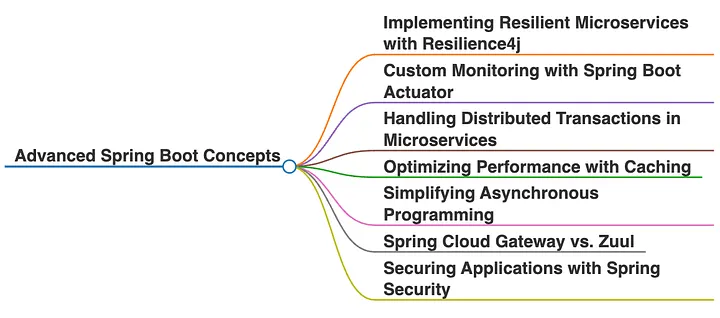Securing a Basic Spring Boot Application with Spring Security and Static Credentials

In this post, we will cover how to secure a basic Spring Boot REST API using Spring Security with static credentials. This tutorial builds on the foundation of a simple API and focuses on implementing authentication and authorization.
Why Secure Your API?
Initially, our REST API is open to anyone, meaning any user can access its endpoints without restriction. While this might be acceptable in a development environment, it is not suitable for production applications. Proper security ensures that only authenticated and authorized users can access specific resources.
Steps to Secure the Application
-
Adding Spring Security Dependency The first step is to include the Spring Security dependency in your project. This can be done by adding the following to your
pom.xml:<dependency><groupId>org.springframework.boot</groupId><artifactId>spring-boot-starter-security</artifactId></dependency> -
Configuring Static Credentials In this example, we will use static credentials for simplicity. This involves defining a username and password directly in the security configuration file.
-
Implementing Security Configuration Create a custom security configuration class that extends
WebSecurityConfigurerAdapter(or uses the new configuration approach with Spring Boot 2.7+). This is where you define the authentication mechanism and specify which endpoints require authentication.@Configuration@EnableWebSecuritypublic class SecurityConfig extends WebSecurityConfigurerAdapter {@Overrideprotected void configure(AuthenticationManagerBuilder auth) throws Exception {auth.inMemoryAuthentication().withUser("user").password("password").roles("USER");}@Overrideprotected void configure(HttpSecurity http) throws Exception {http.csrf().disable().authorizeRequests().anyRequest().authenticated().and().httpBasic();}} -
Testing the Secured API After configuring security, you can test the application. When trying to access any endpoint, users will be prompted to provide a username and password. Only valid credentials will grant access.
-
Enhancing Security While static credentials are useful for demonstration purposes, production applications should use more robust authentication mechanisms, such as integrating with a database or using OAuth2.
Key Benefits of Spring Security
- Comprehensive Security: Spring Security provides built-in support for securing both REST APIs and MVC-based applications.
- Flexibility: It supports a wide range of authentication mechanisms, from simple in-memory authentication to complex LDAP or OAuth2 setups.
- Ease of Integration: Adding security to an existing Spring Boot application requires minimal configuration.
Conclusion
Securing your application is a critical step in ensuring its reliability and trustworthiness. By implementing Spring Security, you can protect your APIs and ensure that only authorized users have access. This tutorial demonstrated the basics of securing an API with static credentials, laying the groundwork for more advanced security measures.
Stay tuned for future posts where we explore database-backed authentication and advanced authorization techniques using Spring Security!